Mastering Time Zone Conversions in PI Asset Framework with AF Time Zone Converter DR
Managing time zone differences is crucial when working with time-stamped data in the PI Asset Framework (AF). The AF Time Zone Converter Data Reference (DR) is a powerful tool that allows users to dynamically convert and display timestamps in a specified time zone. This ensures accurate data interpretation across different regions.
This blog post covers the installation, registration, and configuration of the AF Time Zone Converter DR, helping system administrators and advanced users maximize its potential.
Installation
Unlike traditional setup kits, installing the AF Time Zone Converter DR requires manually signing and registering a Dynamic Link Library (DLL) file.
Installation Steps
- Sign the DLL using a PFX certificate file
- Register the DLL using the RegPlugin tool
Step 1: Signing the DLL
To sign the DLL, you need a PFX certificate file. You can obtain this through:
- Domain Certificate: Issued by your organization’s Certificate Authority (CA). Please refer to this page to create signing certificate using Local CA.
- Self-Signed Certificate: Recommended for testing purposes only.
- Purchased Code Signing Certificate: Acquired from a reputable CA.
Signing Process
Run the following command in Command Prompt (CMD):
C:\Program Files (x86)\Microsoft SDKs\ClickOnce\SignTool\signtool.exe sign /debug /f <PFX file path> /p <certificate password> /t http://timestamp.digicert.com /v <AFTimeZoneConverterDR.dll file path>
Step 2: Registering the DLL
After signing, register the plugin with this command:
“%pihome%\AF\regplugin” AFTimeZoneConverterDR.dll
If multiple AF Servers exist, specify the server:
“%pihome%\AF\regplugin” AFTimeZoneConverterDR.dll /PISystem:<AF Server name>
Verifying Registration
To verify registration, open PI System Explorer and check the Plugin tab in PI AF Server Properties.
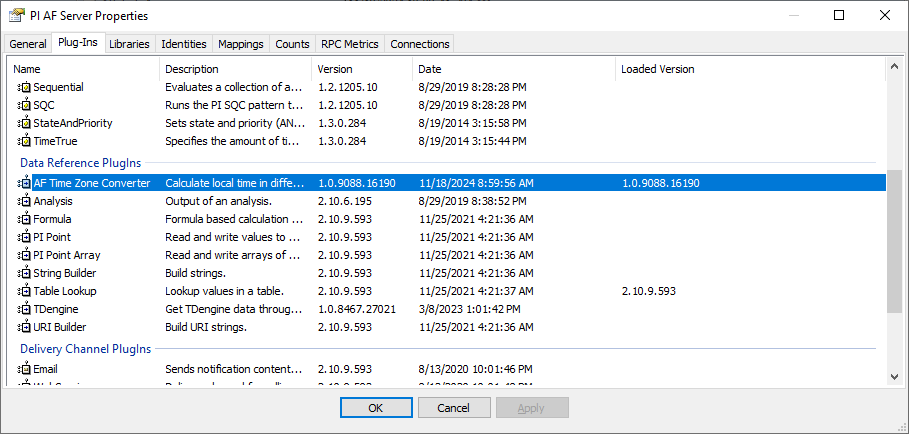
Figure 1 – AF Plugins registered.
To unregister the plugin, use:
“%pihome%\AF\regplugin” -u AFTimeZoneConverterDR.dll
Configuring the AF Attribute with AF Time Zone Converter DR
To configure the AF Time Zone Converter, create a source time zone AF Attribute in the same AF Element or AF Event Frame.
Supported Value Types
String: Enter the time zone name (e.g., “Central Standard Time”). Use tzutil /l in CMD to view available time zones.
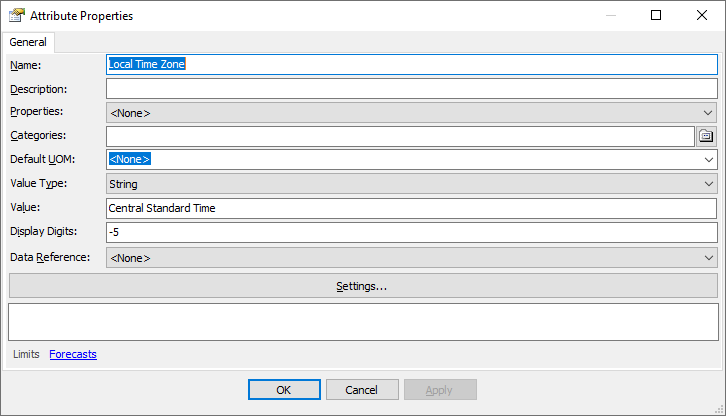
Figure 2 – Source attribute using String value type
AF Enumeration Set: Select a time zone from a dropdown menu (recommended).
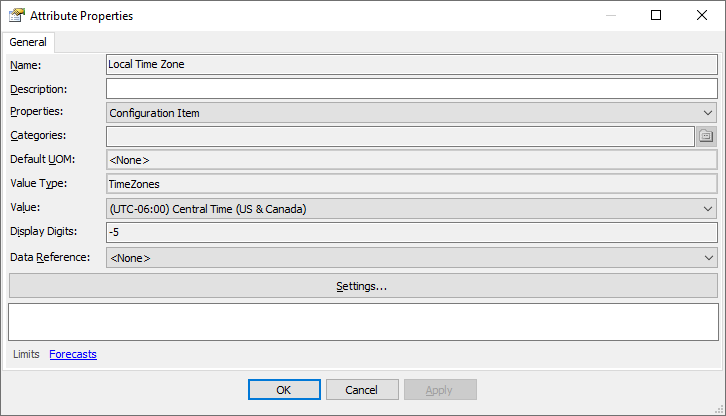
Figure 3 – Source attribute using AF Enumeration Set value type
Creating an AF Enumeration Set
To simplify time zone selection, use the Time Zone AF Enumeration Set Creator application.
- Select AF Server, AF Database, and AF Enumeration Set Name.
- Click Create to generate the set. A new TimeZones AF Enumeration Set is created as shown below.
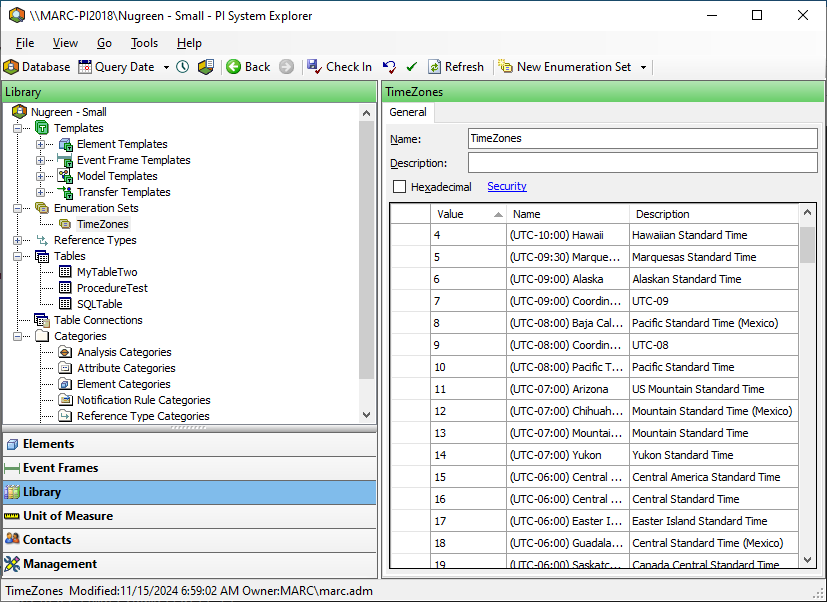
Figure 4 – Time Zone AF Enumeration Set
Configuring AF Attributes in AF Elements
- Create a new AF Attribute within an AF Element.
- Assign AF Time Zone Converter DR as the data reference.
- Click Settings… to open the Config String Editor.
- Select the appropriate source time zone attribute.
- Confirm the setup, and the attribute will display the current local time in the chosen time zone.
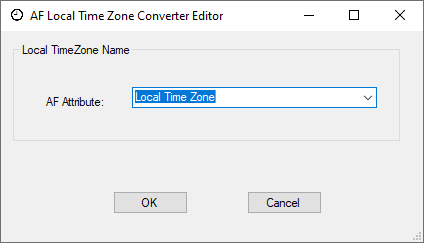
Figure 5 – Config String Editor for attributes in AF Element
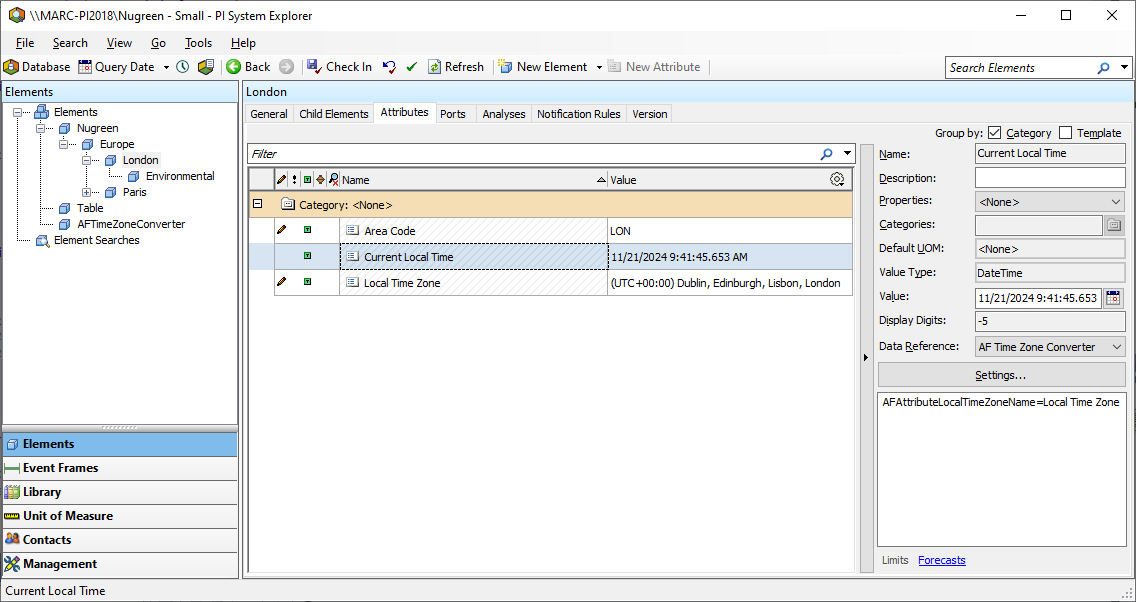
Figure 6 – AF Attribute with AF Time Zone Converter DR showing the local time in the selected time zone
Configuring AF Attributes in AF Event Frames
The process is similar to configuring AF Elements but includes an additional Source Date property:
- StartTime: Displays the Event Frame’s Start Time.
- EndTime: Displays the Event Frame’s End Time.
- CurrentTime: Displays the current local time.
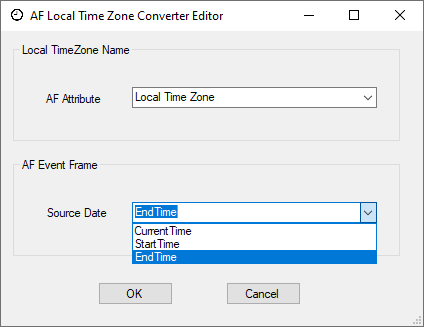
Figure 7 – Config String Editor for attributes in AF Event Frames
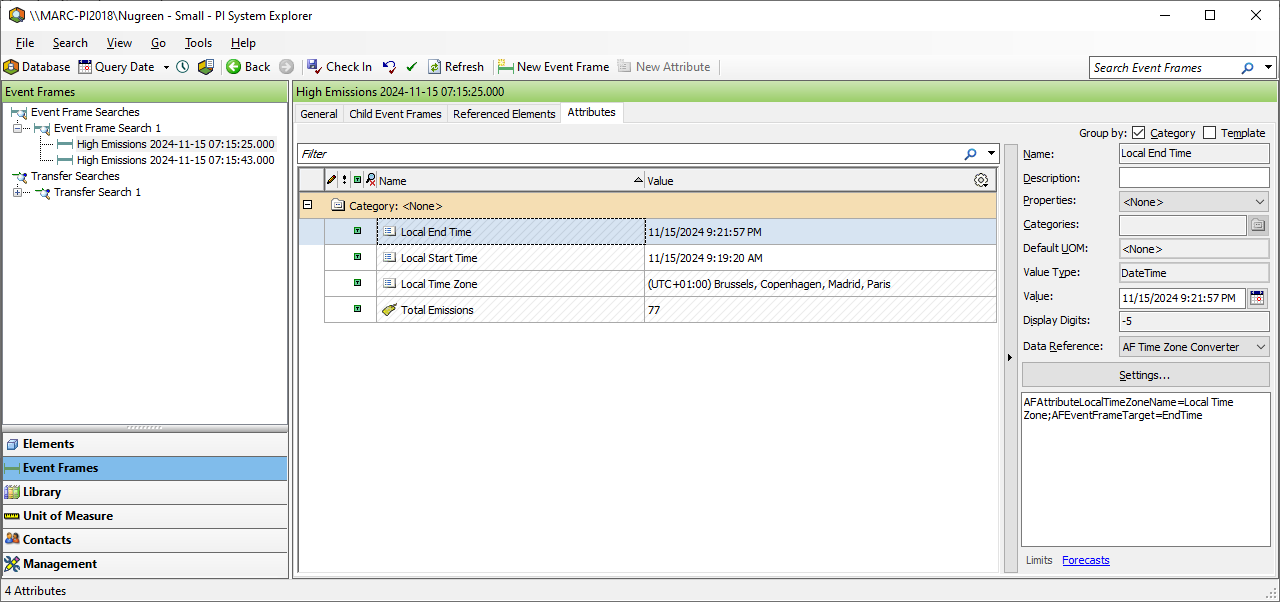
Figure 8 – AF Attribute with AF Time Zone Converter DR in AF Event Frames
Conclusion
The AF Time Zone Converter DR is an essential tool for organizations working with PI Asset Framework, ensuring accurate and seamless time zone conversion. Following this guide, users can install, configure, and integrate the tool effectively, enhancing operational efficiency and data analysis.
