Mastering Data Aggregation with AF Summary DR and PI Notification
In the dynamic world of data-driven decision-making, consolidating and visualizing
information efficiently is crucial. For PI System users, the AF Summary Data
Reference (DR) is a powerful tool for aggregating data from multiple child
elements into a single, accessible summary. In this blog, we explore the technical
configuration of AF Summary DR, highlighting how it streamlines data visibility
and accessibility. As a bonus tip, integrating it with PI Notification can elevate
your workflow by notifying stakeholders with summarized insights in real-time.
Why Use AF Summary DR?
The AF Summary DR provides a structured way to aggregate data from multiple
child elements under an AF Element. For instance, when monitoring multiple
locations, equipment, or processes, this tool can:
– Simplify the consolidation of complex datasets.
– Provide a single summary attribute for high-level insights.
– Enhance visibility and accessibility for data analysis.
Let’s walk through an example: consolidating the VisitDuration attribute for all
50 U.S. states into a summarized view. By doing so, users can monitor aggregated
durations effortlessly.
Step-by-Step: Configuring the AF Attribute with AF Summary DR
1. Create an AF Summary Attribute
Start by creating an AF Summary attribute within an AF Element.
– Navigate to the desired AF Element.
– Add a new attribute and assign the AF Summary Data Reference.
2. Access Configuration Settings
Click the Settings… button to access the configuration options. This opens the
configuration window, as shown in Figure 1.
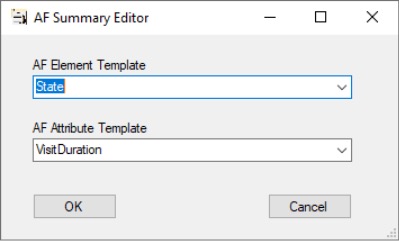
3. Define the Scope of Aggregation
In the configuration window:
1. Select an AF Element Template.
2. Choose one of its AF Attribute Templates.
Click OK to finalize the configuration. The AF Summary attribute will
automatically aggregate and summarize the values of all child attributes based on
the chosen template.
Real-World Application: Summarizing U.S. State Data
To illustrate, consider a root element named USStates, which contains 50 child
elements representing each U.S. state. Each state element includes a
VisitDuration AF attribute.
By creating an AF Summary attribute on the USStates element and configuring
it with the AF Summary DR, you can consolidate the VisitDuration values from all
states into a single, comprehensive summary. This is visualized in Figure 2 and
Figure 3 below.
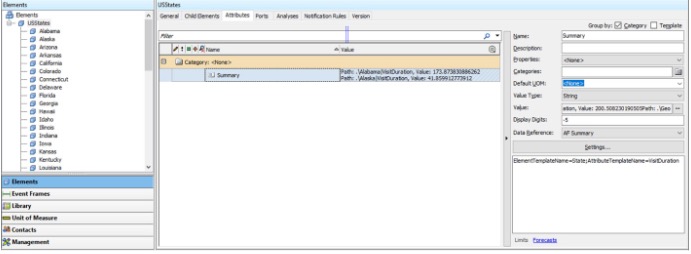
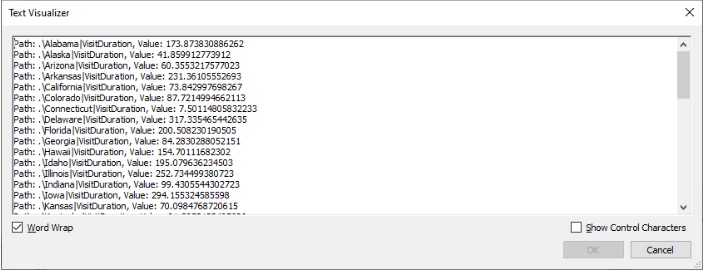
Unlocking Additional Potential with PI Notification
Enhancing your workflow with PI Notification allows for:
– Automated Email Summaries: Configure PI Notification to send regular
emails containing the summarized data, giving stakeholders a clear overview
of what is happening across multiple assets.
– Real-Time Alerts: Notify users when specific thresholds or patterns emerge
in the summarized data.
– Efficient Decision-Making: Deliver actionable insights directly to key
personnel via email or other notification methods.
For example, you could configure PI Notification to email a daily summary of
VisitDuration for all U.S. states, ensuring stakeholders are informed about asset
performance without needing to log into the system. Figure 4 shows how to add
the Summary attribute value to the e-mail content and Figure 5 shows the content
of the e-mail generated by PI Notifications.
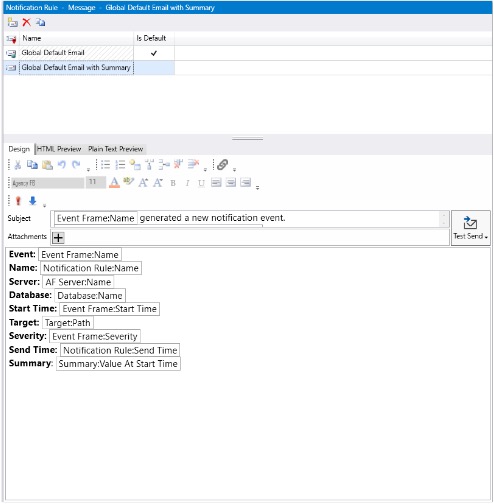
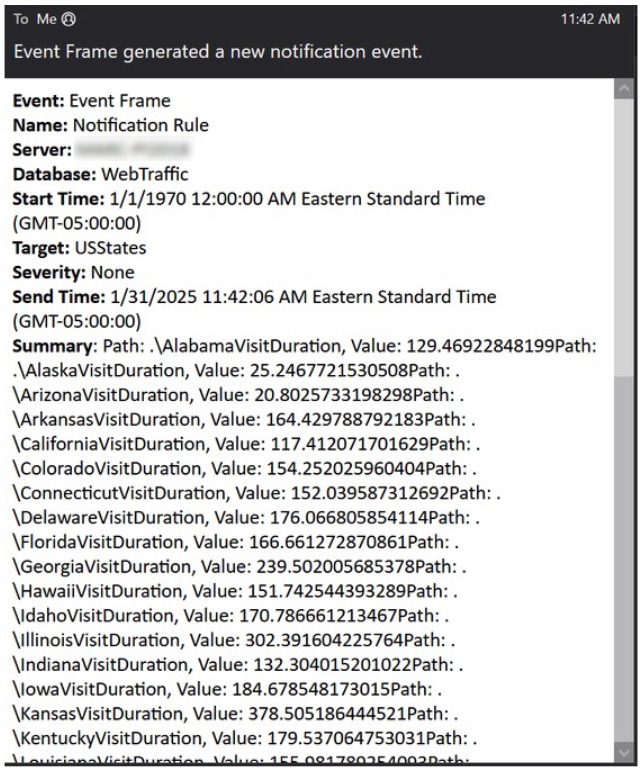
Final Thoughts
The AF Summary Data Reference is a game-changer for users who need to
aggregate and summarize data across child elements. By following this guide, you
can efficiently configure AF Summary attributes to enhance data visibility. Don’t
forget to leverage PI Notification for added value, ensuring your summarized
insights are delivered straight to stakeholders’ inboxes, keeping them informed
and enabling swift action when needed.
Start using AF Summary DR today and experience the benefits of streamlined data
management!
